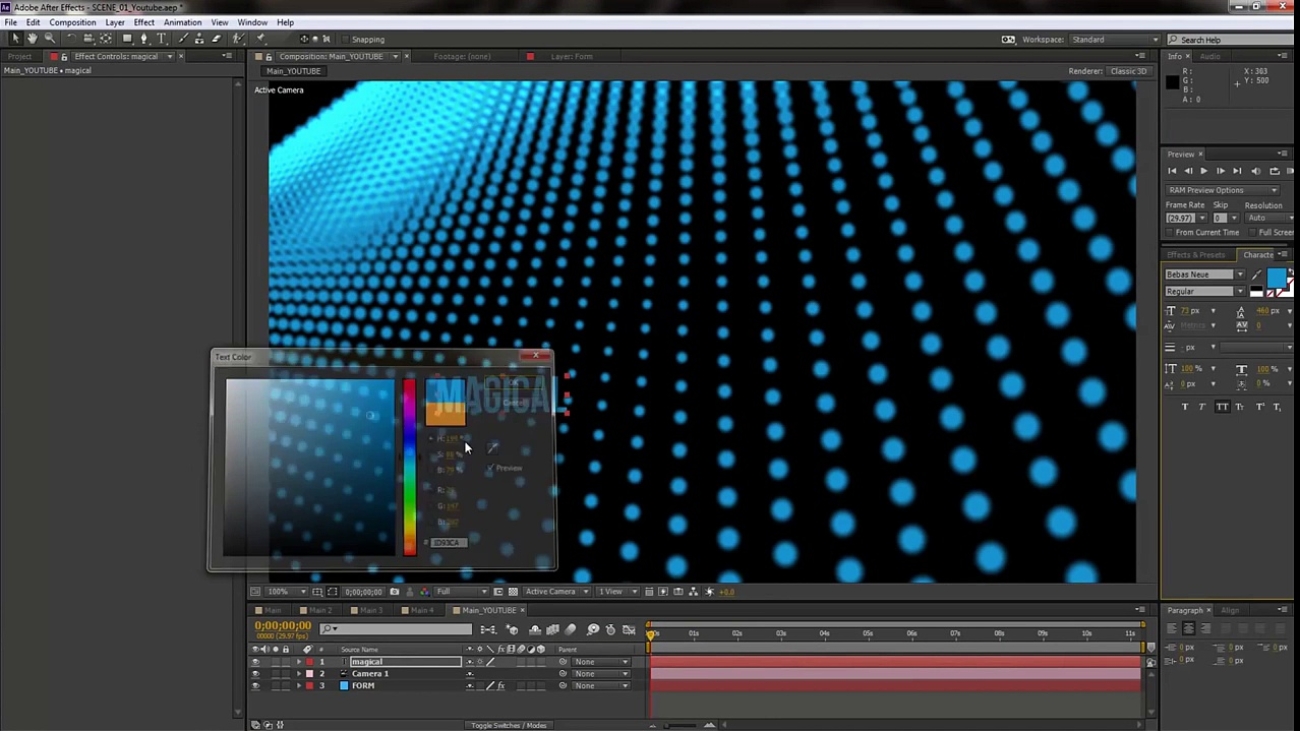This is a Basic Text Motion Graphics in Adobe After Effects.
Enjoy! and thanks for watching! BOOM!!
View at DailyMotion
After Effects MOTION Graphics Tutorial │ Creating Motion Graphic Elements Using TRAPCODE FORM
———————————————————————–
Checkout ArtbeatsEXPRESS! They are helping me make more and better tutorials! so click the link below and checkout their awesome stuff!
http://www.artbeats.com/artbeatsEXPRESStdt5
———————————————————————–
TO-DAY, TjStyle teaches you how to create a Motion Graphic Element In AFTER EFFECTS Using TRAPCODE Form, Its gonna be epic!!
Get something good to eat and LETS Starting making some Motion Graphic Elements, shall we?
———————————————————————–
Connect with me on FB │ https://www.facebook.com/tjstyleyt
Like the PAGE │ https://www.facebook.com/ZENGenLearning
———————————————————————–
MUSIC :
“Vengeance”
Written by Joachim Rygg
Performed by Joachim Rygg
Courtesy of Position Music/Choicetracks, Inc
Sound EFFECTS –
“click1”
Creator – McKinney
Courtesy of Audiomicro.com
Royalty Free Music by http://audiomicro.com
———————————————————————–
Programs Used For Making this Tutorial Episode :
Recording The Tutorial – Camtasia 7
Motion Graphics Work – After Effects CC
Post Editing – Premiere Pro CC
———————————————————————–
View at DailyMotion